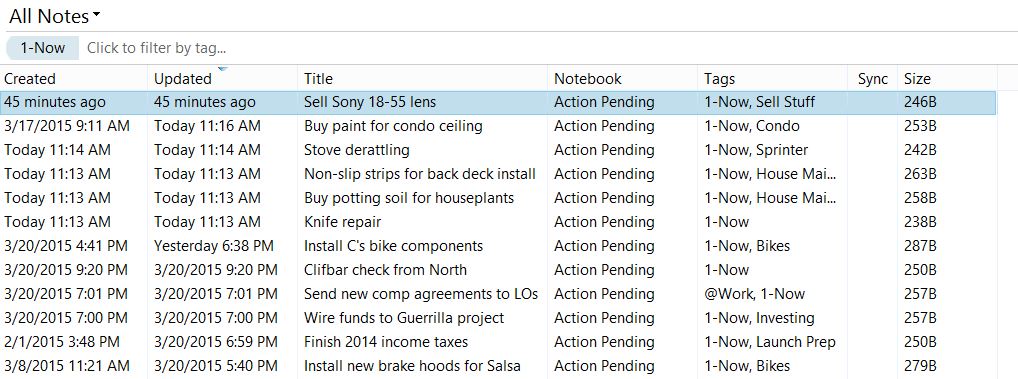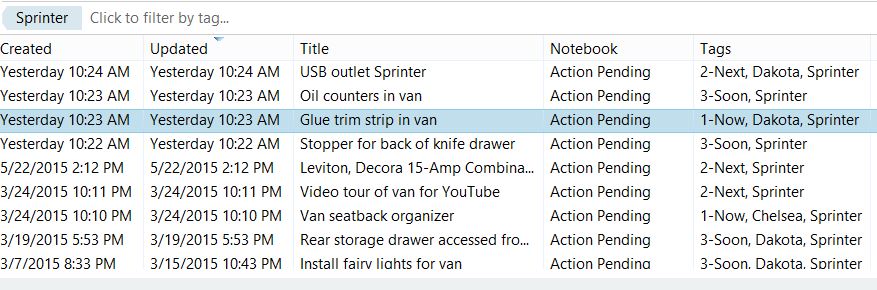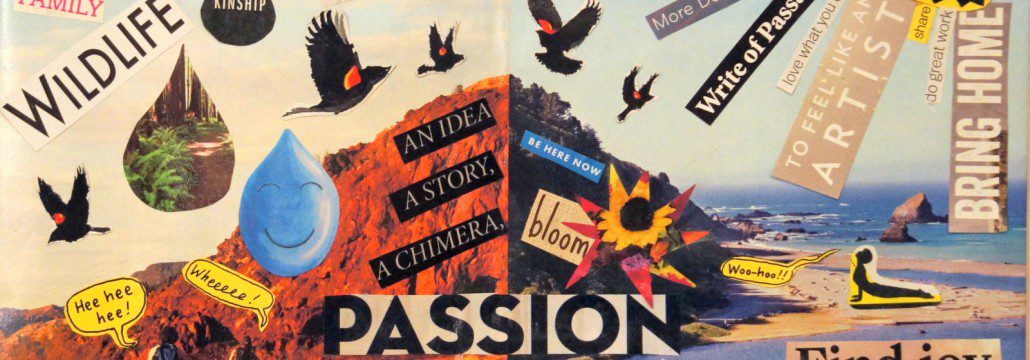Digging Deep with Happiness Through Subtraction
Ten million self-help books exist, all promising to improve our lives. Many focus on a strict schedule and the addition of various tasks or practices: Meditating, exercising, time scheduling, eating well, always smiling, never complaining, being a perfect person…
Just turn into a robot and BOOM, life becomes easy.
Except it doesn’t work for most of us, including me. Changing multiple variables usually creates overload and a short circuit back to old habits.
A Different Approach
I prefer happiness through subtraction. Cut out the activities and habits that create misery, then add back things that make you grin each day when you open your eyes.
I was introduced to this concept by Nassim Taleb’s book Antifragile. He writes:
Happiness is best dealt with as a negative concept…the pursuit of happiness is not equivalent to the avoidance of unhappiness. Each of us certainly knows not only what makes us unhappy, but what to do about it.
Unfortunately, humans are terrible at guessing what will make us happy. We are great at figuring out what makes us miserable though! As Francis Jourdain said, “One can furnish a room very luxuriously by taking out furniture rather than putting it in.”
Subtract the Unhappy
Start with basic activities that make you unhappy. Perhaps it’s feeling guilty about a caffeine addiction, loathing daily mind-numbing conference calls, or the overwhelm of emails stacking up like Tetris blocks. What are the root causes of those things, and would eliminating them add considerably to your happiness?
Maybe we need caffeine because we’re exhausted each morning. But why are we tired? (New parents, you know why…sorry, but I can’t help you there!)
Was it from staying up late flipping through social media, or not sleeping well because computer screens churn out mind-stimulating blue waves? (Try Flux to address the latter; Apple’s new OS incorporates this idea.) Cutting social media or computer time after dinner might result in better sleep, decrease the need for caffeine, and create a cascading positive effect.
Hitting inbox-zero feels great, but it’s a Pyrrhic victory since doing so in a hurry often creates more work. There’s no faster way to build giant email chains than a quick email. (Try Cal Newport’s technique to fix this.)
Still, developing an efficient system to deal with email doesn’t address the core question: why are we getting so many emails?
We can be efficient, but at some point there’s too much to handle, or the work itself is mind-numbing. I faced this in 2013 when I received 5,000 emails per month (and sent 2,500). I was efficient, but even using canned (saved) responses and other templates only worked to a degree.
Drilling deep, I saw the source of my unhappiness wasn’t email. Instead, I was completely burned out from working daily with clients who asked for (and deserved) immediate responses. My solution was to hire staff to take over those duties. This lowered my income, but allowed me a more flexible schedule to focus on other things.
I still work daily, but incoming email has dropped to a fraction of the volume. It also isn’t as time-sensitive, so I can deal with it when convenient.
My solution is only one approach. For my industry, I didn’t see another way since automation wasn’t an option. Your situation is probably different, but figuring out the root causes of what makes you unhappy is a powerful place to start.
Work unhappiness is only the beginning. We can apply happiness through subtraction to all aspect of our lives, including friendships, food, and physical workouts that we dread. I hate indoor cycling, but will mountain bike until my legs fall off.
As Leo Babauta of Zen Habits wrote recently, “we fear only one thing really: not having control, certainty, security, comfort.” Cutting away activities that make us unhappy leaves us with fewer stress points. We can’t erase the fear of losing control or security, but blowing away negative chaff in our life gives us more energy to powerfully deal with the headaches that do come up.
The next time you’re feeling overwhelmed or down, don’t add habits to your life. Take to heart the old Swedish proverb: “Fear less, hope more; eat less, chew more; whine less, breathe more; talk less, say more; love more, and all good things will be yours.” What else could we possibly need?