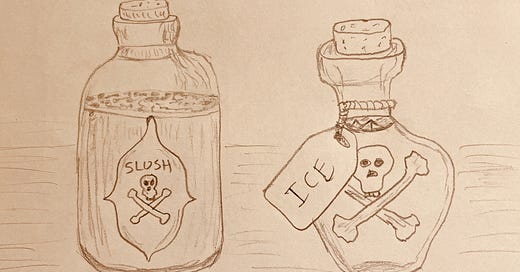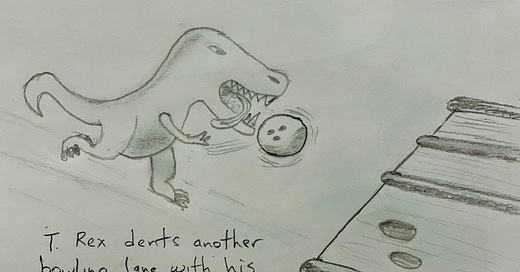Digital Nomad Life - Tools to Work Remotely Instead of Sitting in a Cubicle

A day in Grand Teton National Park. Verizon signal throughout most of the park!
Ten years ago, there is no way I could travel so often. I'd be a stationary desk jockey, working from the same location every day.
LUCKILY, it's the 21st century and technology is on my side. I'm an early adopter of new tech, and I'm frequently testing new systems, devices, and online services attempting to streamline my life. There is always a period of adjustment trying new tech, but a few years of tweaking and those lifestyle-design enablers are in place and working for me like enterprising Binary Gnomes.
(Side note: If you don't already run a business you can operate remotely and are looking for ideas, check out my friend Sean's awesome post. He's not selling bullshit multi-level marketing gimmicks, and these projects will take actual work, but they can help you create a true digital nomad life if that's your goal.)
The benefits of working remotely totally transformed my life. Instead of hanging around the office water cooler, the last 1.5 years included:
An eight-month road trip in our camper van to mountain bike the best trails in the western US
A 4,000 mile unsupported bicycle tour from Washington to Maine
Big city living in Manhattan for a month (we saw seven Broadway shows!)
An extended Spanish language immersion course in Tulum, Mexico
Exploring the islands and jungles of Belize (I updated this literally swinging in a hammock with a view of the Caribbean)
I always get questions on how I'm able to work remotely, so here's how! I'm leaving out industry-specific items and focusing on tools that would work for any business.
The Tools
First, and most importantly: a wifi hotspot - This handy-dandy device runs off a standard phone network and provides wireless internet wherever you might be. I'm using the tethering feature on my iPhone these days, which turns it into a hotspot. In the past, my hotspot was a Verizon MiFi Jetpack 4620L with 5gb of data per month.
iPhone and Laptop - everyone has these!
Power source - gotta have this! We have 200w of solar on the Sprinter, which then routes through an inverter (to switch from DC to AC current). Easily enough juice to power laptops, not to mention all the other accouterments of a working road trip like an espresso machine, foot massager, and indoor fountain. Ohhhh, if only life were that good! When we bike tour, I use the Goal Zero Venture 30 power pack, which keeps everything charged up.
Google Apps - I power the back-end to my email, calendar, documents, and chat with Google Apps. It's very affordable, ties most daily functions in seamlessly together, and I'd be a wandering hobo in the desert without it. (As compared to a hobo in a van with it?) My team and I email all day, update shared Google Docs, and chit-chat via Google Chat yet rarely speak on the phone. And it works great!
Dropbox - this is my favorite file sharing service. I share a folder with every new client, and also have a main directory that I share with my team. It automatically keeps everything synced to both computers and to the web, plus backs it up. It also avoids having to email secure info or big attachments.
Echosign (now Adobe Document Cloud) - many people assume legal documents need to be signed in person. Nope! Almost everything, thanks to President Clinton back in the late 90s, can actually be signed electronically. Echosign delivers clearly labeled electronic documents that are easily signed. I L-O-V-E electronic signatures for avoiding missed signatures, hungry fax machines eating client documents, and other technical difficulties.
Efax - an old standby at this point. Instead of sending/receiving faxes, it's just delivered to your email inbox. I use MyFax, which works great.
Youmail - this is a great FREE visual voicemail service that allows custom voicemails (a fun, or annoying, way to let your friends and colleagues know you care) and also lets you receive voicemails as emailed MP3s, which is great for someone like me who filters, labels and saves all emails for reference later.
Boomerang for Gmail - a helpful productivity tool that allows you to schedule when you send an emails, or set up reminders related to an individual email. This is now built into Google Inbox, which I started testing in November 2014. (Not endorsing it yet.)
Toggl - time tracking software. I track all my time down to the minute as a way to maximize productivity. Since I started using this a couple years ago, my work hours have decreased by over 30% as I nixed the stuff that was wasting my time and not producing revenue or satisfaction for me. Classic Pareto simplification - someday, I'll write a post on that.
Skype - the old standby online phone and chat system. Great for hearing impaired clients (the chat feature), and then the voice/video feature for those times when you can't get a cell phone signal or you or the client are overseas. I can run this on wifi while showing my cell phone number so I'm not calling from an unknown number. Working from Mexico or London much?
Freescreensharing.com - a great tool to run tutorials remotely. I use this to train employees on the tools mentioned above.
The Secret Weapon - I use this to keep track of everything in my life. Here's the full write-up for how I use it. Can't recommend it enough. In short, it's Evernote paired with the Getting Things Done method. It's the one thing I recommend to people who want to streamline their lives and knock off bucket list goals.
Cozy.co - this free, handy rental management service helps us keep our passive income more passive. A simple, efficient way to screen tenants and arrange payment for rental properties. Check out my blog post about them.
The Mindset
Technology doesn’t solve a damn thing if you don’t apply some mental juice to why you’re doing a task.
Put another way, being efficient gets you nowhere if you didn’t effectively choose the project. For instance, I could have figured out efficient ways to attend final document signings with my clients. Instead I tested not attending them at all, which worked fine. A magic gift to myself of 5-10 hours per week (!) freed up simply by asking the right question. That’s a day per week mountain biking instead of sitting in a conference room.
In the end, it’s about having a choice about how you spend your time. Whether it’s time off or space to focus on bigger, higher value-added efforts for your business, the below items put you in command and allow you to be in control, not just be a harried self-employed person. Ask yourself this: are you running your business or is your business running you?
Here are some of the things I’ve learned that made me more effective.
1) Be willing to let some clients go
It took awhile, and still is painful every time (progressively less though), but you can’t work with everyone. And you don’t want to.
For my work, some clients want to sit down and meet in person. I have all the online tools to make this unnecessary in a purely practical sense, yet completely understand when this is a request. It’s one of those trade-offs. Lose some revenue, gain some inspiration and happiness points working remotely. (GDP ain’t the only measure of one’s success in life.) For me, flexibility trumps gross revenue.
2) Don’t do it all yourself
Hire people, even when you don’t think you can afford it! Trust that your freed-up time will yield benefits. Hiring my first employee was one of the scariest things I’ve ever done, and one of the best. (HOW to hire amazing people is another subject entirely! I’ve been blessed with fantastic people joining my team.)
Don’t want to bring someone on payroll? No worries. I’ve outsourced via UpWork.com and Toptal.com; both are great for temporary workers to save you time or crank out a project you can’t do yourself. (Kevin Kelly, founder of Wired Magazine, says his advice to himself at 20 would be to hire out projects whenever possible.)
3) Challenge yourself to see how little you can be involved with your company
Initially, it was all me. Then I cranked hard on the 80/20 Pareto lever using #1 above.
Over the last year, my goal was Pareto squared: 4% of the hours while still making 64% of the revenue compared to doing all the work myself.
I challenge you to do the same.
At 30 hours a week, it’s hard to find the mind space to really create. At 2 hours a week, time in spades floods in and allows you to create, connect and envision your next challenge or contribution to the world.
And that’s not to say you can’t work more when you want to – it’s all about creating choices for yourself. Even hedge fund managers with billions in their funds use the Pareto principle. It’s all about being more effective with your time.
4) Have confidence that following your inner compass results in everything working out, even if it doesn’t seem that way at the time.
This is probably the most important. Ping mentors and close friends for their opinions, but trust your gut. Change leads to dislocation, which is always uncomfortable. And that’s where the good stuff is.
--
For me, the simple lens through which to view work is this: does it contribute to living the life I seek? There are periods where busy work and boring projects are required, but focus on a long-term goal, while appreciating what you’re building at the moment, and power forward.
In the end, ask yourself whether you’re building an intentional life that allows you to pursue goals that make your heart sing. If you’re doing that, life is good.
Anybody out there use anything not mentioned that I should know about? Shoot me an email or a telegram, or comment below. I'm always interested in learning new tricks.
Want more tips like these? Check out the free newsletter!