Tips for Working Remotely Overseas (Even While Bike Touring)

As a digital nomad, my freedom to work from anywhere hinges on internet access. Our European cycle tour this summer would be impossible without bits of data buzzing toward me across the Atlantic. I would love to shut my laptop and vanish into the Alps, but disconnecting for so long isn't an option (yet). A link to the nets and tech to stay plugged in remain necessary.
I have tools and programs for working remotely figured out and it's easy to stay connected in the United States. I simply use a Verizon wifi hotspot or my iPhone's data plan. For this trip to Europe, I needed similar solutions with a few tweaks.
Switching on an expensive international plan and paying overseas roaming charges with Verizon or AT&T didn’t make sense. Handing over a gold coin to surf the net for a minute sucks; I’d rather spend that money on delicious dark chocolate in Belgium. There are much better ways to have a data connection.
Taking Your Tech With You
If you’re seeking to escape and disappear off the radar, by all means stick your computer and phone under a mattress and head to the airport. Nothing in the below list is tricky, but most is necessary given the long-term nature of our travel+work arrangement.
iPhone 5 plus Mophie Juice Pack Plus battery case - this adds 120% to the battery, enough to get me through an entire day of use with navigation, audiobooks, or podcasts.
Ultrabook laptop - simple and light enough to not make me curse it on long climbs.
XCom Global wifi hotspot - the heartbeat keeping me jacked in to The Matrix (more below).
Goal Zero Venture 30 solar panel and battery pack - great for camping and long days on the bike to keep things charged.
Lenmar USB 4-port charging pack - handy way to keep cords organized since I just leave them plugged in.

Charging things in Europe is infinitely easier with a battery pack that has multiple USB ports. I keep four cables plugged in and ready to charge our tail lights, GPS and phones overnight. This is especially handy when electrical outlets are sparse, a common thing.
DSLR camera (a beat up old Sony NEX-3 with an 18-200mm lens) and a GoPro - I'll acknowledge that these items are not necessary for work...
1,736 USB charging cables, typically snarled into an epic Gordian knot
Updated September 2015: I shot a lot of video on this trip and ran out of space on my laptop, which seriously cramped my style (or ability to develop any). Next trip, I'm bringing a portable external hard drive. They're small (3 x 4 x 0.5 inches) and weigh 1/3 of a pound. I just ordered a WD Passport Ultra 2 terabyte drive.
Everything on that list is straight-forward except the wifi hotspot. For that, I researched like crazy and wound up settling on a XCom Global hotspot as the linchpin for keeping me connected. When I asked, the company generously sponsored us for our trip. There are other options out there (TEP Wireless is one), but I don't have any experience with their services.

XCom Global Wifi Hotspot
For my Verizon hotspot, I had to visit a physical location to activate it. What a pain. Planning a trip overseas comes with logistics - should I bring the giant cowboy hat, and which color Hawaiian shirt to pack? I didn’t need more to-dos. XCom proved to be e-a-s-y.
The process involved filling out a brief web form with my desired start date and selecting the countries I’d be visiting. I had the hotspot shipped directly to a hotel room in England and activated automatically on the arrival date. Simple and clean, the way things should be. Since this is a rental, there are no contracts or the need to buy anything. Renting works well for our fairly long trip, but I think it is especially handy for a shorter trip, especially if it's business related. Here is more info on their hotspot, which is spendy at $15/day but perhaps worth it depending on your needs.
Connection Quality
During our travels through 13 countries in Europe, we had service most places. That’s a heck of a lot more than I can say about AT&T back home. Signal strength varies, but usually I can use my phone for Google Maps, log into email, surf the web and operate various work programs. I save downloading movies for wifi, and syncing large amounts of data for a daily backup isn’t recommended, but streaming quick videos online is totally possible. Score - I can still watch Gangnam Style every night.
One annoying thing: the hotspot will sometimes get disconnected when usage spikes over 200 MB/day. This isn't XCom's fault; the "Fair Usage Policies" of European telecom countries lets them cut a connection when some arbitrary, unstated amount of data is consumed in a certain (also unstated) time period. Update at end of trip: this has now happened a half dozen times or so (I lost count). Each requires an email (weekdays only) to XCom customer service. If I absolutely needed to be connected to the internet and was paying $15/day for this device, I would seriously question whether this was worth it.
One complaint I had for my Verizon hotspot was that it died after about 2 hours of use. So far, the XCom unit is getting about 4-5 hours. That’s enough for a solid day of cycling using it for navigation as necessary, and I can also plug it into a battery pack.

A brief stop at an office...
Communication While In Europe
Texting and Phone Calls
I keep my phone on airplane mode in Europe and only use wifi. We arrange most lodging via email with a host, using an app like ACSI to find a campground, or booking a place directly through a website. Texting could prove useful for a quick heads up regarding an arrival time, though I frankly haven’t needed it with email. Skype can send texts for $0.10 each, but you can’t get responses (annoying). Google Voice/Hangouts can be a good option, but doesn't work in every country. There are tons of apps out there - WhatsApp is great - that send messages, but fewer people in Europe seem to have smartphones or popular apps that we use in the States. T-Mobile has an international plan with unlimited text and data, but the service only runs at slow speeds equivalent to Edge in the U.S., which is too slow for my needs.
I use Skype for calls back to the U.S. A wifi-enabled phone like one from Republic Wireless or one of its many competitors works well too. To avoid language mix-ups with hosts and businesses, I try to communicate by email versus phone whenever possible. There are many text translators online to interpret text from an email.
My cell phone is not unlocked (dang it AT&T), so I can’t plug in a Europe-based SIM card. This hasn’t been an issue, and I don’t want to find a new SIM card for every single country we visit anyway - six of them (so far) in three weeks of pedaling. Crazy as it sounds, even locals only have non-roaming coverage on their phones in their own country. This means that if a Belgian drives 10 miles north to Holland or 50 miles south to France, they are charged roaming rates the same way an American is charged while visiting Canada. Given that all 50 states in the U.S. fit under most cell phone plans with zero roaming, I find it hard to believe European telecom companies get away with this. Rise, RISE, and take to the streets, people.
Update September 2015: Google Fi just leapt into the arena with an incredibly tempting plan. $20/month unlimited texting/calling in 120 countries around the world, plus $10 per gigabyte. Mr. Money Mustache has a great write-up about it.
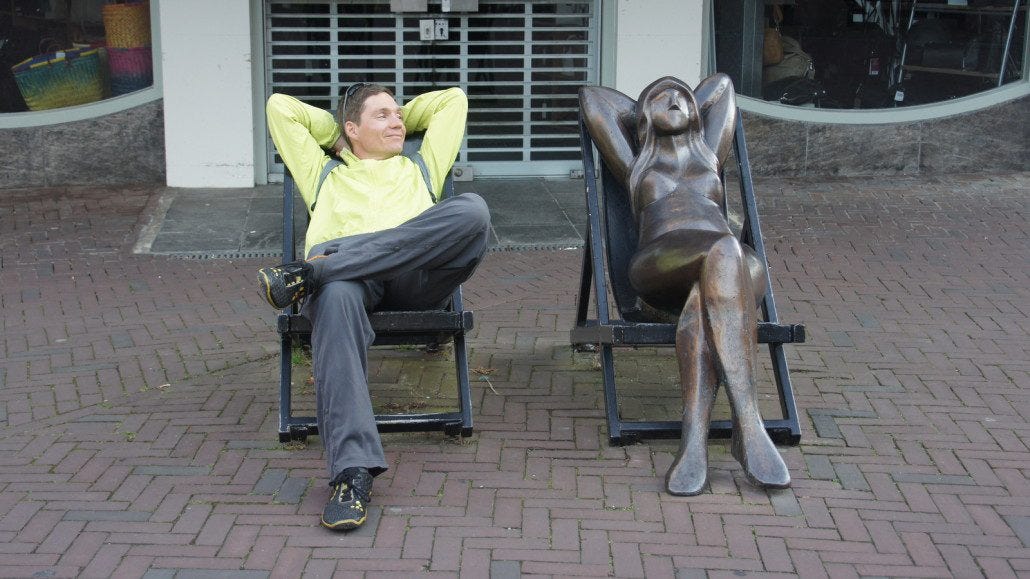
Making new friends in Holland.
Wifi
Wifi is everywhere so far. Most bars, cafes and lodging have it. Some connections are fast, but (like anywhere in the world) a place teeming with laptop-toting students will have dragging wifi speeds. Hotels can also be slow. Couple that with the recent proliferation of electronic crime and I prefer to use my wifi hotspot whenever possible rather than a public, unsecured connection. Call me paranoid, but the information I read or listen to leads me to believe we leave in an insecure online world where genius hackers can intercept a password faster than I can hoover down a piece of chocolate cake.
One tricky thing with wifi in Europe is that many of the “open” connections in restaurants or hotels are set up through the local communications company. They are free for local customers of that company who have a phone plan, but you can’t log in as a foreigner unless you have a local phone number. This means that many open wifi connections end up not working, which is annoying.
Tech tip: the app Wifi Map is a crowd sourced database of wifi locations and passwords. The paid version allows offline access to the data. For those of you traveling sans hotspot, this app is mandatory.

Getting some work done in a cafe in Belgium with live violin music from a street musician below the window.
Navigation
Some people love maps. I prefer the quick and easy method of using my phone, both with wifi on and off. I've tried many mapping apps, yet keep coming back to the old standard of Google Maps. I'll get maps for big countries like France, but it never seems worth it for smaller countries where we won't be around long. Luxembourg is only 40 miles across - we crossed it in a day. I will say that Google Maps occasionally calls a rutted, rocky goat track from the 15th century a road. Character builders, I call 'em.
I'm always plugged in while we travel. Blindly wandering a city to discover hidden gems is fun, and we do it all the time. But route finding at the end of the day while tired and hungry is worse than taking a calculus final with a hangover. Much handier to plug an address into Google Maps to help avoid marital strife arguing over directions. I’d rather hang out with new friends than wander lost through an industrial area while our hosts wonder if we took a wrong turn and disappeared toward Estonia.
Tech Gear: The Summary
A solar panel, charging pack, a laptop, and multiple cameras certainly aren’t necessary for everyone traveling in Europe. Simply having a smartphone can keep you sporadically connected. Initially, I was planning to explore Europe without a mobile wifi unit, but I’m relieved I didn’t. For a short-term business traveler or digital nomad trying to work remotely, a wifi hotspot like XCom Global's may be necessary. Given the cost and how often we've been disconnected by carriers, I will likely look into other options for our next overseas trip. I'm not sure what else is out there, but consistency of connectivity is #1, especially if you're paying for it. Google Fi could be a great option, as I mentioned earlier.
In general, with the above tech helping me out, I haven’t skipped a beat with my work during this trip. We cycle and explore during the day, hang with new friends or relax in the evening, and then I flip on the laptop to hammer out some work at night. I was concerned about balancing all these activities, but this adventure is proving fun (except maybe the last week with its 95 degree days) and low stress.
And there you have it! Am I missing any tech you always take on trips? Any other secrets for a data plan in Europe that I missed and should check out? Let me know in the comments or shoot me an email. If my opinion on any of this changes, I’ll update this post later in this overseas jaunt (see above!).


